G3 Drone Probe
Electric utilities are rapidly moving to drones for many measuring, maintenance, and inspection tasks. Our customers are now requesting the ability to perform phase identification via drone. Although the larger drones can carry and use the Origo G3 Field Probe as is, we have recently repackaged this probe so it can be used on small short range drones.
The G3 Drone Probe is illustrated below. It weighs only 4.5 oz.

The capability for linemen to use the G3 Field Probe locally on small short range drones has many benefits. One example is phasing high overhead transmission lines that are far out of reach of an extendo stick.
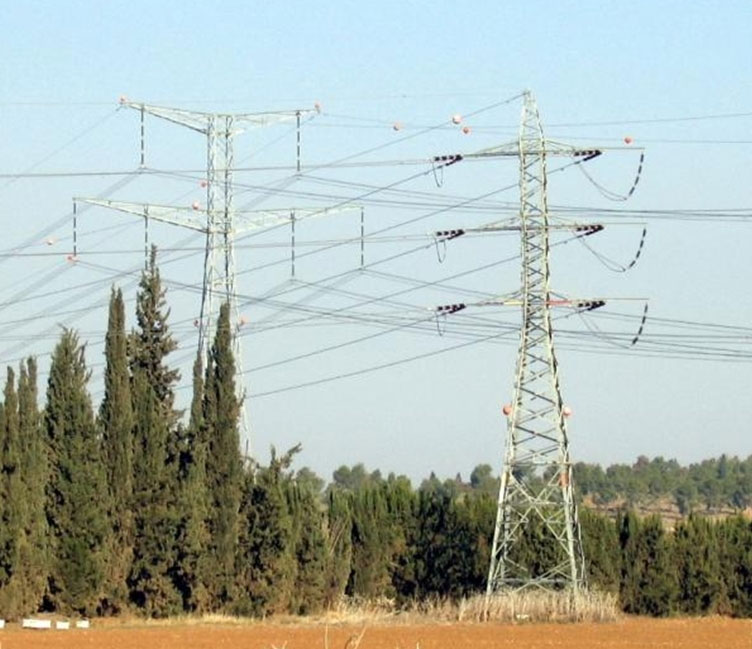
To measure phase beyond reach of extendo sticks
Another example is on underbuild in which 3-phase transmission lines are on top of the poles and 3-phase distribution lines are below them. Currently, the G3 Field Probe is placed on a long extendo stick and positioned near the desired conductor to phase since the probe cannot separate more than 3 phases from ground level.
Using the G3 Drone Probe, the drone could position the probe tip close to the desired conductor. The probe wand is lightweight and interchangeable so a much longer wand could be used in crowed circuit situations.
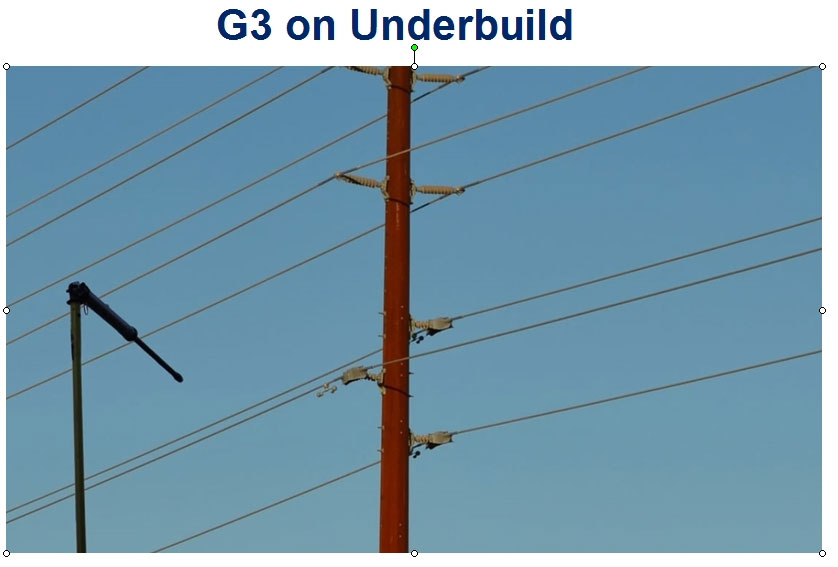
As a last example, it may be useful to phase residential 120/240 volt drops in situations where meters are not convenient, or behind fences by either placing the probe tip close to the drop conductors or close to the meter.

Whereas the G3 Drone Probe was designed to obtain battery power from the drone, Origo has also developed our ultra-light (4 oz) G3 Mavic Probe which contains its own batteries. This probe is designed to operate with the DJI Mavic Air drone.
The Mavic Air is extremely easy to fly. Do your preflight and press the auto takeoff button. The drone will automatically rise to 1.2 meters and hover in place. The drone’s flight is controlled by pilot control stick commands and is not affected by wind gusts. Take your hands off the control sticks and the drone hovers in place irrespective of changing wind conditions.
Simply move the drone into position to take a phase measurement and then back away from the lines. If in a clear area, you can simply press the return-to-home button and the drone will automatically land at the takeoff point. Otherwise, return to the takeoff point and press the auto-land button and the drone will land and stop the rotors.


